Table des matières
Rhythmbox : gestionnaire de musique
Rhythmbox est une application simple et intuitive de lecture audio et de gestion de bibliothèque musicale, inspirée à l'origine par iTunes® d'Apple® et distribuée sous licence publique générale V2. Rhythmbox repose sur le puissant moteur multimédia GStreamer.
Rhythmbox possède un grand nombre de fonctionnalités, en voici une liste non exhaustive :
- Support d'un très grand nombre de formats audio au travers de GStreamer
- Édition des métadonnées (tag)
- Lecture et création de CD audio
- Support du « fondu enchaîné »
- Récupération d'informations sur Internet (paroles, pochettes…)
- Support des Web-radio
- Listes de lecture (manuelles ou « intelligentes »)
- Support des PodCasts
- Un système de greffons (les fonctionnalités qui vous sont inutiles sont désactivables)
Pré-requis
- Disposer des droits d'administration;
- Disposer d'une connexion à Internet configurée et activée;
Installation
Via le site officiel
Rhythmbox est normalement installé par défaut dans Ubuntu. Si il est absent de votre configuration et que vous souhaitez l'obtenir, installez le paquet rhythmbox.
Via un PPA
Vous allez activer l'accès à un dépôt non officiel. Les logiciels installés à partir de ce dépôt n'auront pas de soutien technique officiel. Contactez le mainteneur du dépôt si vous avez un problème.
Pour disposer d'une version plus récente de Rhythmbox,
- Ajoutez à vos sources de logiciels le dépôt PPA suivant : ppa:fossfreedom/rhythmbox1);
Ou depuis un terminal, entrez les commandes suivantes:
sudo add-apt-repository ppa:fossfreedom/rhythmbox sudo apt-get update sudo apt-get install rhythmbox
Utilisation
L'interface de base de Rhythmbox est simple et intuitive.
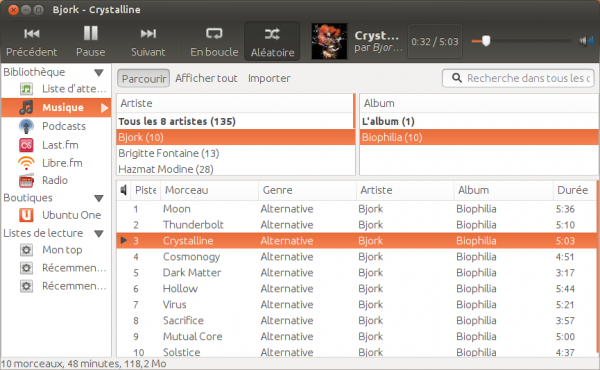
L'arborescence située dans le volet gauche vous permet d'accéder à la plupart des fonctionnalités de Rhythmbox.
La partie centrale vous permet quant à elle de naviguer dans votre collection en sélectionnant un ou plusieurs artistes/albums (via la touche « Ctrl »)
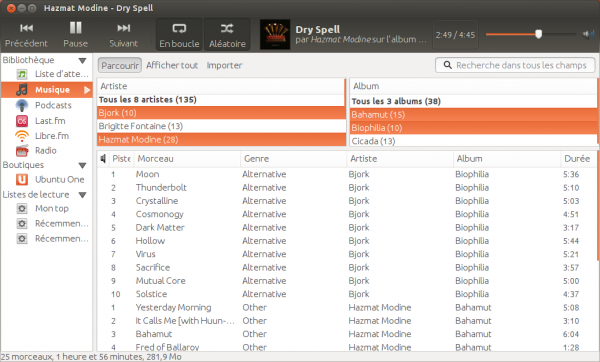
Aide et astuces pratiques
Vous y trouverez, entre autres, le réglage de votre bibliothèque, l'activation du « fondu enchaîné » et bien d'autres encore.
Afficher Rhythmbox par défaut
- Lancer gconf-editor
- Aller dans apps > rhythmbox > plugins > status-icon.
- Cocher la case window-visible.
ou depuis un terminal en ligne de commande:
gconftool-2 --type bool --set /apps/rhythmbox/plugins/status-icon/window-visible true
Si ça ne fonctionne toujours pas, il est possible qu'elle soit désactivée. Dans ce cas dans Rhythmbox allez dans le menu “Édition” ⇒ “Greffons” ⇒ et cochez “Icône d'état”, les préférences du greffon sont accessibles depuis le bouton “Configurer…” à droite.
Minimiser les commandes dans l'indicateur système / Quitter RhythmBox
Rhythmbox peut être lancé, contrôlé, et minimisé dans le menu son (l'applet “son” représenté par un petit haut-parleur) de la zone de notification de la barre supérieure du bureau, en dessous du niveau sonore.
Quitter Rhythmbox
Lorsqu'une musique est jouée, le bouton de fermeture et Alt+F4 ne ferment pas Rhythmbox mais le réduisent dans l'applet son, afin de ne pas perdre de place dans la liste des fenêtres. Pour le quitter totalement, il faut arrêter/mettre en pause la musique avant de cliquer sur la croix, ou utiliser le raccourci clavier Ctrl+Q.
Ajouter manuellement des pochettes d'albums
Lorsque l'on active le greffon d'affichage des pochettes d'album, Rhythmbox va chercher la pochette sur le site Amazon et stocke le fichier dans le dossier ~/.cache/rhythmbox/covers.
Mais parfois il peut être utile d'ajouter soi-même les couvertures si Rhythmbox ne trouve pas la pochette correspondante ou si la qualité de l'image est mauvaise. Pour cela, il vous suffit de faire glisser votre image depuis le gestionnaire de fichiers dans la case correspondante dans Rhythmbox (en bas à gauche)\\. Vous pouvez également faire glisser une image depuis n'importe quelle source, Firefox par exemple. (ça ne fonctionne pas sous Ubuntu 12.04 !)
Si vous préférez garder vos pochettes dans les dossiers albums correspondants, vous pouvez simplement nommer celles-ci “cover.jpg” ou encore “folder.jpg”. Dans ce cas, Rhythmbox les utilisera directement sans tenter de les télécharger.
Récupérer toutes les pochettes et paroles en une fois
Il existe aussi un petit script, qui permet de récupérer automatiquement les pochettes de CD (depuis Amazon) et les paroles de toute votre collection musicale.
Page dédiée : GetCovers
Encoder un CD Audio
Rhythmbox vous permet d'extraire et d'encoder vos CD audio dans le format de votre choix (ogg, mp3, flac, wav, aac…). Pour cela:
- Insérer le CD audio à extraire dans le lecteur CD,
- Dans le panneau latéral, sélectionner le périphérique du CD;
Le CD avec tous ces titres apparaîtra alors dans la fenêtre principale. - Cliquer sur le bouton “Extraire”, l'extraction et l'encodage démarre (Format OGG par défaut)
Vos fichiers musicaux réunis dans un dossier seront déposés par défaut dans votre dossier “Musique”.
Pour changer les paramètres, (le format d'encodage, le dossier de réception,…) rendez-vous dans le menu Édition → Préférences → onglet Musique.
À noter: L'encodage au format Mp3 n'est pas installé par défaut dans Ubuntu. Il n'apparaîtra donc pas dans la liste des choix alors que le profil existe. Pour utiliser ce format, installer les formats non libres Restricted-Extras puis redémarrez Rhythmbox.
Gestion des métadonnées, ou tag, ou propriétés, des pistes audio
Il arrive que les pistes des CD ne soient pas identifiées automatiquement.
Elles sont donc nommées : “01 - Piste 1”, “02 - Piste 2”,… lors du rippage de votre musique sur l'ordi.
Il est possible dans Rhythmbox de sélectionner toutes les pistes rippées et d'y attribuer un nom d'artiste, puis un nom d'album.
Mais ça se complique un peu si l'on veut nommer chaque piste (fastidieux !!!).
Une solution externe et beaucoup plus efficace consiste à utiliser le programme easytag qui, une fois les pistes rippées, va aller chercher, pour chaque piste sélectionnée les métadonnées complètes (artiste, album, nom du morceau, année,…). Il ne vous restera alors plus qu'à choisir l'album, valider …et enregistrer, avant une bonne intégration de ses données dans la gestion de vos musiques dans Rhythmbox !
Finalement pourquoi cette fonction ne serait pas intégrée directement à Rhythmbox ? ..Ou bien easytag associé à Rhythmbox ?
Partager sa musique
Il est possible, grâce au protocole zeroconf, de partager sa musique très facilement. Pour ce faire, il vous suffit d'aller dans « Édition → Greffons » puis de cocher la case « Partage de musique daap ». Vous devriez ensuite voir toutes les musiques partagées sur le réseau dans le panneau latéral de gauche. Si vous voulez partager votre musique cliquez sur « Configurer » puis cochez la case « Partager ma musique ».
Transfert de musique vers un périphérique de stockage USB ou un lecteur sans base de données
Si votre lecteur audio est bien reconnu par Ubuntu mais qu'il n'apparaît pas dans Rhythmbox (ou si vous souhaitez faire reconnaître une clef USB ou un disque dur externe en tant que baladeur multimédia), référez-vous à cette page.
Greffon pour des listes de lecture automatique
A l'aide du plugin lastfm_queue que vous pouvez télécharger ici, l'enchaînement des chansons va pouvoir se faire tout seul. Il suffira de mettre un morceau de musique dans la liste d'attente et de cliquer sur le bouton “Toggle Last.fm recommendations”.
Pour l'installation vous devez extraire l'archive, précédemment téléchargée, dans le dossier “MonUtilisateur/.gnome2/rhythmbox/plugins/”(attention c'est un dossier caché). S'il n'existe pas, créez-le. Ensuite il n'y a plus qu'à redémarrer Rhythmbox pour en profiter.
Greffon desktop-art
Il est possible de changer le fond d'écran en fonction de la musique écoutée (à la manière de avetunes).
Pour cela installez subversion puis tapez les commandes suivantes une à une dans un terminal :
mkdir -p $HOME/.gnome2/rhythmbox/plugins/ cd $HOME/.gnome2/rhythmbox/plugins/ svn co http://nedrebo.org/svn/rhythmbox/desktop-art
Greffon CoverArt
Téléchargez et installez le paquet rhythmbox-plugin-coverart-browser, puis l'activer dans le menu de Édition/Greffons Rhythmbox. Un item “Jaquettes” apparaît dans la bibliothèque. #Lien Mort !#
Greffon ArtFlow
ArtFlow est un greffon qui s'inspire du Coverflow de iTunes, pour naviguer dans votre bibliothèque de musique en visualisant les pochettes d'album. La procédure se retrouve sur ce site :
Greffon Firefox
- Installer l'extension mediaplayerconnectivity dans Firefox;
- Aller dans les préférences de cette extension ;
- Choisir Rhythmbox comme lecteur de ce type de média dans le dossier
/usr/bin/rhythmbox-client.
Greffon Xchat
Alors il existe un script pour XChat très sympa qui permet de contrôler Rhythmbox depuis l'interface : xchat_rhythmbox (traductionfr).pl.zip . Vous pouvez le télécharger à l'adresse suivante : http://www.ircfr.com/codes/_52648.aspx Décompressez l'archive, puis dans xchat Xchat→charger un greffon et sélectionnez : xchat_rhythmbox (traductionfr).pl
Et voilà c'est bon ![]()
Greffon LIRC
Évidemment, il faut avoir configuré LIRC.
Ajouter la ligne suivante au fichier ~/.lircrc
include ~/.lirc/rhythmbox
Soit en ligne de commande :
echo "include ~/.lirc/rhythmbox" >> ~/.lircrc
Ensuite Créer le fichier ~/.lirc/rhythmbox dont voici un exemple :
## # Rhythmbox key bindings. ## begin prog = Rhythmbox button = KEY_PLAY config = play end begin prog = Rhythmbox button = KEY_PAUSE config = pause end begin prog = Rhythmbox button = KEY_HOME config = playpause end begin prog = Rhythmbox button = KEY_STOP config = stop end begin prog = Rhythmbox button = KEY_FORWARD config = seek_forward end begin prog = Rhythmbox button = KEY_REWIND config = seek_backward end begin prog = Rhythmbox button = KEY_NEXT config = next end begin prog = Rhythmbox button = KEY_AGAIN config = previous end begin prog = Rhythmbox button = KEY_MUTE config = mute end begin prog = Rhythmbox button = KEY_VOLUMEDOWN config = volume_down end begin prog = Rhythmbox button = KEY_VOLUMEUP config = volume_up end begin prog = Rhythmbox button = Star config = shuffle end begin prog = Rhythmbox button = Hash config = repeat end
Les noms à utiliser pour config se trouve dans l'aide de Rhythmbox, greffon LIRC.
À lire aussi : Création de fichiers lircrc.
Sauvegarder/restaurer vos préférences
Si vous êtes amené à réinstaller Ubuntu, vous souhaiterez certainement conserver la base de données de Rhythmbox (bibliothèque, notations…).
Ligne de commande
Il vous est possible de commander Rhythmbox depuis un script ou un terminal en utilisant le programme rhythmbox-client, installé par défaut avec Rhythmbox.
Utilisez rhythmbox-client –help pour connaître la liste des fonctionnalités qui vous sont offertes.
Les radios
La plupart des radios fournissent des flux d'écoute sur Internet 2) pouvant être rajoutés facilement dans Rhythmbox.
Pour ce faire, ouvrez Rhythmbox et, dans le panneau de gauche, cliquez sur « Radio » puis sur le bouton « Nouvelle » et, enfin, entrez l'adresse du flux correspondant.
Vous pourrez ensuite modifier le nom de la radio nouvellement ajoutée via un clic-droit sur le nom de la station puis via le menu « Propriétés ».
Vous pourrez trouver les adresses des flux de nombreuses radios francophones sur cette page de la documentation.
Lire une radio au lancement de //Rhythmbox//
Il vous suffit de lancer Rhythmbox via la commande suivante :
rhythmbox %u adressedemaradio
Ou avec rhythmbox-client –play-uri:
rhythmbox-client --play-uri="http://mp3.live.tv-radio.com/franceinfo/all/franceinfo.mp3"
Enregistrer une ou plusieurs radio(s)
Un greffon existe pour ceux qui souhaitent enregistrer une ou plusieurs radios en même temps. Il s'agit en fait d'une interface graphique qui utilise StreamRipper.
La page d'accueil de l'auteur se trouve ici. Un PPA est également disponible, plus de détails ici.
La traduction française est malheureusement sommaire, n'hésitez pas à contacter l'auteur à ce propos ![]()
Ajouter des radios avec un greffon
Installation
Il suffit d'installer le paquet rhythmbox-radio-browser qui fournit les radios Icecast, Shoutcast et les radios de votre pays.
sudo apt-get install rhythmbox-radio-browser
Utilisation
Redémarrez Rhythmbox et activez le greffon Internet radio station browser et naviguez dans le panneau latéral sur Navigateur Radio pour charger la liste des radios.
Pensez à utiliser les filtres pour trier et chercher vos stations préférées parmi les milliers disponibles.
Ouvrir les radios à partir du tableau de bord (dash) d'Unity
Il suffit d'installer unity-lens-radios et de redémarrer la session. Une nouvelle lentille apparaît dans le tableau de bord, on peut y accéder directement par le raccourci super+R.
Ajouter des radios à la main
Il peut parfois être fastidieux de rajouter une à une vos stations de radios préférées. Afin de gagner du temps, nous vous proposons une méthode pour rajouter une sélection de plusieurs radios d'un seul coup.
Cette sélection se veut hétéroclite sans pour autant être exhaustive.
Vous y trouverez les flux des principales radio françaises (Cherie FM, Contact, Europe 1, FG, FIP, France Culture/Info/Inter/Musiques/Vivace, Fun Radio, Le Mouv', MFM, Nostalgie, Nova, NRJ, Ouï FM, Radio Libertaire, RFM, Rire & Chansons, RMC, RTL, RTL 2, Skyrock, Top Music et Virgin radio) ainsi que quelques « web-radios » diffusant de la musique libre (Oxyradio et Dogmazic.net).
Procédure d'ajout de cette sélection
- Vous devez préalablement avoir lancé Rhythmbox au moins une fois afin que celui-ci crée ses fichiers de configuration ;
- Fermez Rhythmbox si celui-ci est ouvert ;
- Éditez le fichier ~/.local/share/rhythmbox/rhythmdb.xml ;
Ajoutez après la seconde ligne le contenu suivant :
<entry type="iradio"> <title>Fun Radio</title> <genre>DanceFloor</genre> <artist></artist> <album></album> <location>http://streaming.radio.funradio.fr:80/fun-1-44-128</location> <play-count>5</play-count> <last-played>1338730425</last-played> <bitrate>96</bitrate> <date>0</date> <media-type>application/octet-stream</media-type> </entry> <entry type="iradio"> <title>Ouï FM</title> <genre>Rock</genre> <artist></artist> <album></album> <location>http://www.ouifm.fr/player/metafile/Ouifm-hautdebit-wmp.asx</location> <bitrate>128</bitrate> <date>0</date> <media-type>application/octet-stream</media-type> </entry> <entry type="iradio"> <title>Absolute Classic Rock (Modem)</title> <genre>Rock'n'Roll</genre> <artist></artist> <album></album> <location>http://network.absoluteradio.co.uk/core/audio/ogg/live.pls?service=vc</location> <play-count>1</play-count> <last-played>1338730323</last-played> <bitrate>32</bitrate> <date>0</date> <media-type>application/octet-stream</media-type> </entry> <entry type="iradio"> <title>Absolute Classic Rock (Broadband)</title> <genre>Rock'n'Roll</genre> <artist></artist> <album></album> <location>http://network.absoluteradio.co.uk/core/audio/ogg/live.pls?service=vcbb</location> <play-count>2</play-count> <last-played>1338730321</last-played> <bitrate>160</bitrate> <date>0</date> <media-type>application/octet-stream</media-type> </entry> <entry type="iradio"> <title>Bide & Musique</title> <genre>Inclassables</genre> <artist></artist> <album></album> <location>http://www.bide-et-musique.com/playlist-hq.m3u</location> <bitrate>128</bitrate> <date>0</date> <media-type>application/octet-stream</media-type> </entry> <entry type="iradio"> <title>Skyrock</title> <genre>Rap / R'N'B</genre> <artist></artist> <album></album> <location>http://vipicecast.yacast.net/skyrock</location> <play-count>1</play-count> <last-played>1338636517</last-played> <bitrate>64</bitrate> <date>0</date> <media-type>application/octet-stream</media-type> </entry> <entry type="iradio"> <title>Rire & chansons</title> <genre>Humour / Rock</genre> <artist></artist> <album></album> <location>http://mp3.live.tv-radio.com/rire_et_chansons/all/rir_124629.mp3</location> <date>0</date> <media-type>application/octet-stream</media-type> </entry> <entry type="iradio"> <title>OxyRadio.net</title> <genre>Musique libre (Pop Rock Electro)</genre> <artist></artist> <album></album> <location>http://www.oxyradio.net:8000/hd.ogg</location> <bitrate>160</bitrate> <date>0</date> <media-type>application/octet-stream</media-type> </entry> <entry type="iradio"> <title>Radio Paradise (High Quality)</title> <genre>Eclectic</genre> <artist></artist> <album></album> <location>http://stream-tx1.radioparadise.com:9000/rp_192.ogg</location> <play-count>1</play-count> <last-played>1338632341</last-played> <bitrate>192</bitrate> <date>0</date> <media-type>application/octet-stream</media-type> </entry> <entry type="iradio"> <title>Radio Paradise (Low Quality)</title> <genre>Eclectic</genre> <artist></artist> <album></album> <location>http://stream-sd.radioparadise.com:9000/rp_96.ogg</location> <play-count>1</play-count> <last-played>1338632318</last-played> <bitrate>96</bitrate> <date>0</date> <media-type>application/octet-stream</media-type> </entry> <entry type="iradio"> <title>MFM</title> <genre>Tubes années 80 - 90</genre> <artist></artist> <album></album> <location>http://str30.creacast.com/mfm1</location> <play-count>2</play-count> <last-played>1338730421</last-played> <bitrate>96</bitrate> <date>0</date> <media-type>application/octet-stream</media-type> </entry> <entry type="iradio"> <title>France Inter</title> <genre>Généraliste</genre> <artist></artist> <album></album> <location>http://mp3.live.tv-radio.com/franceinter/all/franceinterhautdebit.mp3</location> <bitrate>128</bitrate> <date>0</date> <media-type>application/octet-stream</media-type> </entry> <entry type="iradio"> <title>Europe 1</title> <genre>Généraliste</genre> <artist></artist> <album></album> <location>http://vipicecast.yacast.net/europe1.m3u</location> <bitrate>128</bitrate> <date>0</date> <media-type>application/octet-stream</media-type> </entry> <entry type="iradio"> <title>RTL</title> <genre>Généraliste</genre> <artist></artist> <album></album> <location>http://streaming.radio.funradio.fr:80/rtl-1-44-96</location> <play-count>1</play-count> <last-played>1338636483</last-played> <bitrate>96</bitrate> <date>0</date> <media-type>application/octet-stream</media-type> </entry> <entry type="iradio"> <title>Radio Libertaire</title> <genre>Anarchie / Éclectique</genre> <artist></artist> <album></album> <location>http://ecoutez.radio-libertaire.org:8080/radiolib.ogg.m3u</location> <bitrate>160</bitrate> <date>0</date> <media-type>application/octet-stream</media-type> </entry> <entry type="iradio"> <title>Contact</title> <genre>Techno / Dance / Trance</genre> <artist></artist> <album></album> <location>http://broadcast.infomaniak.ch/radio-contact-high.mp3.m3u</location> <play-count>3</play-count> <last-played>1338730507</last-played> <bitrate>128</bitrate> <date>0</date> <media-type>application/octet-stream</media-type> </entry> <entry type="iradio"> <title>Nova</title> <genre>Avant Garde / Éclectique</genre> <artist></artist> <album></album> <location>http://broadcast.infomaniak.net:80/radionova-high.mp3</location> <bitrate>128</bitrate> <date>0</date> <media-type>application/octet-stream</media-type> </entry> <entry type="iradio"> <title>FIP</title> <genre>Éclectique</genre> <artist></artist> <album></album> <location>http://www.tv-radio.com/station/fip_mp3/fip_mp3-128k.m3u</location> <bitrate>32</bitrate> <date>0</date> <media-type>application/octet-stream</media-type> </entry> <entry type="iradio"> <title>RTL 2</title> <genre>Pop / Rock</genre> <artist></artist> <album></album> <location>http://streaming.radio.funradio.fr/rtl2-1-44-96</location> <bitrate>96</bitrate> <date>0</date> <media-type>application/octet-stream</media-type> </entry> <entry type="iradio"> <title>Virgin radio</title> <genre>Pop / Rock</genre> <artist></artist> <album></album> <location>http://viphttp.yacast.fr/V4/virgin/virgin.asx</location> <date>0</date> <media-type>application/octet-stream</media-type> </entry> <entry type="iradio"> <title>Top Music</title> <genre>Pop / Rock</genre> <artist></artist> <album></album> <location>http://str0.creacast.com/topmusic1</location> <bitrate>128</bitrate> <date>0</date> <media-type>application/octet-stream</media-type> </entry> <entry type="iradio"> <title>Chérie FM</title> <genre>Pop / Rock</genre> <artist></artist> <album></album> <location>rtsp://vipnrj.yacast.net/encodercheriefm</location> <play-count>7</play-count> <last-played>1338730324</last-played> <date>0</date> <media-type>application/octet-stream</media-type> </entry> <entry type="iradio"> <title>RMC</title> <genre>Info Talk Sport</genre> <artist></artist> <album></album> <location>http://213.205.96.91:9000</location> <bitrate>48</bitrate> <date>0</date> <media-type>application/octet-stream</media-type> </entry> <entry type="iradio"> <title>Dogmazic.net</title> <genre>Musique libre (tous genres)</genre> <artist></artist> <album></album> <location>http://radio.dogmazic.net:8000/radio_dogmazic.ogg</location> <bitrate>128</bitrate> <date>0</date> <media-type>application/octet-stream</media-type> </entry> <entry type="iradio"> <title>Nostalgie</title> <genre>Tubes années 60 - 80</genre> <artist></artist> <album></album> <location>rtsp://vipnrj.yacast.net/encodernostalgie</location> <play-count>2</play-count> <last-played>1338730425</last-played> <date>0</date> <media-type>application/octet-stream</media-type> </entry> <entry type="iradio"> <title>Absolute Radio 80s (Modem)</title> <genre>80's</genre> <artist></artist> <album></album> <location>http://network.absoluteradio.co.uk/core/audio/ogg/live.pls?service=a8</location> <date>0</date> <media-type>application/octet-stream</media-type> </entry> <entry type="iradio"> <title>Absolute Radio 80s (Broadband)</title> <genre>80's</genre> <artist></artist> <album></album> <location>http://network.absoluteradio.co.uk/core/audio/ogg/live.pls?service=a8bb</location> <date>0</date> <media-type>application/octet-stream</media-type> </entry> <entry type="iradio"> <title>RFM</title> <genre>Tubes années 80 → aujourd'hui</genre> <artist></artist> <album></album> <location>mms://viplagardere.yacast.net/encoderrfm</location> <date>0</date> <media-type>application/octet-stream</media-type> </entry> <entry type="iradio"> <title>Le Mouv'</title> <genre>Pop / Rock / Punk / Métal</genre> <artist></artist> <album></album> <location>http://mp3.live.tv-radio.com/lemouv/all/lemouvhautdebit.mp3</location> <bitrate>128</bitrate> <date>0</date> <media-type>application/octet-stream</media-type> </entry> <entry type="iradio"> <title>HBR1.com - Tronic Lounge</title> <genre>House</genre> <artist></artist> <album></album> <location>http://ubuntu.hbr1.com:19800/tronic.ogg</location> <date>0</date> <media-type>application/octet-stream</media-type> </entry> <entry type="iradio"> <title>France Musique</title> <genre>Classique</genre> <artist></artist> <album></album> <location>http://www.tv-radio.com/station/france_musique_mp3/france_musique_mp3-128k.m3u</location> <play-count>1</play-count> <last-played>1338636349</last-played> <bitrate>128</bitrate> <date>0</date> <media-type>application/octet-stream</media-type> </entry> <entry type="iradio"> <title>France Vivace</title> <genre>Classique</genre> <artist></artist> <album></album> <location>http://mp3.live.tv-radio.com/francevivace/all/francevivacehautdebit.mp3</location> <bitrate>128</bitrate> <date>0</date> <media-type>application/octet-stream</media-type> </entry> <entry type="iradio"> <title>France Culture</title> <genre>Culture</genre> <artist></artist> <album></album> <location>http://www.tv-radio.com/station/france_culture_mp3/france_culture_mp3-128k.m3u</location> <bitrate>128</bitrate> <date>0</date> <media-type>application/octet-stream</media-type> </entry> <entry type="iradio"> <title>France Info</title> <genre>Info</genre> <artist></artist> <album></album> <location>http://www.tv-radio.com/station/france_info/france_info.m3u</location> <bitrate>64</bitrate> <date>0</date> <media-type>application/octet-stream</media-type> </entry> <entry type="iradio"> <title>Absolute Radio 90s (Broadband)</title> <genre>90's</genre> <artist></artist> <album></album> <location>http://network.absoluteradio.co.uk/core/audio/ogg/live.pls?service=a9bb</location> <date>0</date> <media-type>application/octet-stream</media-type> </entry> <entry type="iradio"> <title>Absolute Radio 90s (Modem)</title> <genre>90's</genre> <artist></artist> <album></album> <location>http://network.absoluteradio.co.uk/core/audio/ogg/live.pls?service=a9</location> <date>0</date> <media-type>application/octet-stream</media-type> </entry> <entry type="iradio"> <title>HBR1.com - Dream Factory</title> <genre>Ambient</genre> <artist></artist> <album></album> <location>http://ubuntu.hbr1.com:19800/ambient.ogg</location> <date>0</date> <media-type>application/octet-stream</media-type> </entry> <entry type="iradio"> <title>HBR1.com - I.D.M. Tranceponder</title> <genre>Trance</genre> <artist></artist> <album></album> <location>http://ubuntu.hbr1.com:19800/trance.ogg</location> <date>0</date> <media-type>application/octet-stream</media-type> </entry> <entry type="iradio"> <title>Absolute Radio (Modem)</title> <genre>Pop</genre> <artist></artist> <album></album> <location>http://network.absoluteradio.co.uk/core/audio/ogg/live.pls?service=vr</location> <date>0</date> <media-type>application/octet-stream</media-type> </entry> <entry type="iradio"> <title>Absolute Radio (Broadband)</title> <genre>Pop</genre> <artist></artist> <album></album> <location>http://network.absoluteradio.co.uk/core/audio/ogg/live.pls?service=vrbb</location> <date>0</date> <media-type>application/octet-stream</media-type> </entry> <entry type="iradio"> <title>NRJ Rap FR</title> <genre>Inconnu</genre> <artist></artist> <album></album> <location>http://mp3.live.tv-radio.com/nrj_rap_fr/all/nrj_145338.mp3</location> <date>0</date> <media-type>application/octet-stream</media-type> </entry> <entry type="iradio"> <title>NRJ Ibiza</title> <genre>Inconnu</genre> <artist></artist> <album></album> <location>http://mp3.live.tv-radio.com/nrj_ibiza/all/nrj_164849.mp3</location> <date>0</date> <media-type>application/octet-stream</media-type> </entry> <entry type="iradio"> <title>NRJ iTunes</title> <genre>Inconnu</genre> <artist></artist> <album></album> <location>http://mp3.live.tv-radio.com/nrj_itunes/all/nrj_153938.mp3</location> <date>0</date> <media-type>application/octet-stream</media-type> </entry> <entry type="iradio"> <title>NRJ RnB</title> <genre>Inconnu</genre> <artist></artist> <album></album> <location>http://mp3.live.tv-radio.com/nrj_rnb/all/nrj_151038.mp3</location> <date>0</date> <media-type>application/octet-stream</media-type> </entry> <entry type="iradio"> <title>NRJ Rap US</title> <genre>Inconnu</genre> <artist></artist> <album></album> <location>http://mp3.live.tv-radio.com/nrj_rap_us/all/nrj_144854.mp3</location> <date>0</date> <media-type>application/octet-stream</media-type> </entry> <entry type="iradio"> <title>NRJ Loundge</title> <genre>Inconnu</genre> <artist></artist> <album></album> <location>http://mp3.live.tv-radio.com/nrj_lounge/all/nrj_151750.mp3</location> <date>0</date> <media-type>application/octet-stream</media-type> </entry> <entry type="iradio"> <title>NRJ Nouvautés</title> <genre>Inconnu</genre> <artist></artist> <album></album> <location>http://mp3.live.tv-radio.com/nrj_nouveaute/all/nrj_161209.mp3</location> <date>0</date> <media-type>application/octet-stream</media-type> </entry> <entry type="iradio"> <title>NRJ Shop</title> <genre>Inconnu</genre> <artist></artist> <album></album> <location>http://mp3.live.tv-radio.com/nrj_shop/all/nrj_121822.mp3</location> <date>0</date> <media-type>application/octet-stream</media-type> </entry> <entry type="iradio"> <title>NRJ Soleil</title> <genre>Inconnu</genre> <artist></artist> <album></album> <location>http://mp3.live.tv-radio.com/nrj_soleil/all/nrj_155103.mp3</location> <date>0</date> <media-type>application/octet-stream</media-type> </entry> <entry type="iradio"> <title>NRJ Michael Jackson</title> <genre>Inconnu</genre> <artist></artist> <album></album> <location>http://mp3.live.tv-radio.com/nrj_michael_jackson/all/nrj_154634.mp3</location> <date>0</date> <media-type>application/octet-stream</media-type> </entry> <entry type="iradio"> <title>NRJ Rihanna</title> <genre>Inconnu</genre> <artist></artist> <album></album> <location>http://mp3.live.tv-radio.com/nrj_rihanna/all/nrj_163955.mp3</location> <date>0</date> <media-type>application/octet-stream</media-type> </entry> <entry type="iradio"> <title>NRJ Running</title> <genre>Inconnu</genre> <artist></artist> <album></album> <location>http://mp3.live.tv-radio.com/nrj_running/all/nrj_162813.mp3</location> <date>0</date> <media-type>application/octet-stream</media-type> </entry> <entry type="iradio"> <title>NRJ Next</title> <genre>Inconnu</genre> <artist></artist> <album></album> <location>http://mp3.live.tv-radio.com/nrj_next/all/nrj_122336.mp3</location> <date>0</date> <media-type>application/octet-stream</media-type> </entry> <entry type="iradio"> <title>NRJ Friendly</title> <genre>Inconnu</genre> <artist></artist> <album></album> <location>http://mp3.live.tv-radio.com/nrj_friendly/all/nrj_164207.mp3</location> <date>0</date> <media-type>application/octet-stream</media-type> </entry> <entry type="iradio"> <title>NRJ Black Eyed Peas</title> <genre>Inconnu</genre> <artist></artist> <album></album> <location>http://mp3.live.tv-radio.com/nrj_black_eyed_peas/all/nrj_161845.mp3</location> <play-count>1</play-count> <last-played>1338731666</last-played> <bitrate>128</bitrate> <date>0</date> <media-type>application/octet-stream</media-type> </entry> <entry type="iradio"> <title>NRJ Party</title> <genre>Inconnu</genre> <artist></artist> <album></album> <location>http://mp3.live.tv-radio.com/2051/nrj_party/nrj_190407.mp3</location> <date>0</date> <media-type>application/octet-stream</media-type> </entry> <entry type="iradio"> <title>NRJ Rock</title> <genre>Inconnu</genre> <artist></artist> <album></album> <location>http://mp3.live.tv-radio.com/nrj_rock/all/nrj_161510.mp3</location> <date>0</date> <media-type>application/octet-stream</media-type> </entry> <entry type="iradio"> <title>KWUR 90.3 FM St. Louis Underground Radio</title> <genre>Inconnu</genre> <artist></artist> <album></album> <location>http://www.kwur.com/icecast/kwurogg.m3u</location> <date>0</date> <media-type>application/octet-stream</media-type> </entry> <entry type="iradio"> <title>NRJ Britney Spears</title> <genre>Inconnu</genre> <artist></artist> <album></album> <location>http://mp3.live.tv-radio.com/2336/nrj_britney_spears/nrj_142413.mp3</location> <date>0</date> <media-type>application/octet-stream</media-type> </entry> <entry type="iradio"> <title>NRJ Pop</title> <genre>Inconnu</genre> <artist></artist> <album></album> <location>http://mp3.live.tv-radio.com/nrj_pop/all/nrj_151240.mp3</location> <date>0</date> <media-type>application/octet-stream</media-type> </entry> <entry type="iradio"> <title>NRJ In Bed</title> <genre>Inconnu</genre> <artist></artist> <album></album> <location>http://mp3.live.tv-radio.com/nrj_in_bed/all/nrj_135650.mp3</location> <date>0</date> <media-type>application/octet-stream</media-type> </entry> <entry type="iradio"> <title>NRJ French</title> <genre>Inconnu</genre> <artist></artist> <album></album> <location>http://mp3.live.tv-radio.com/nrj_french/all/nrj_155913.mp3</location> <date>0</date> <media-type>application/octet-stream</media-type> </entry> <entry type="iradio"> <title>NRJ Disney Channel</title> <genre>Inconnu</genre> <artist></artist> <album></album> <location>http://mp3.live.tv-radio.com/nrj_by_disney/all/nrj_152411.mp3</location> <date>0</date> <media-type>application/octet-stream</media-type> </entry> <entry type="iradio"> <title>NRJ At Work</title> <genre>Inconnu</genre> <artist></artist> <album></album> <location>http://mp3.live.tv-radio.com/nrj_at_work/all/nrj_143400.mp3</location> <play-count>2</play-count> <last-played>1338731701</last-played> <bitrate>128</bitrate> <date>0</date> <media-type>application/octet-stream</media-type> </entry> <entry type="iradio"> <title>NRJ</title> <genre>Inconnu</genre> <artist></artist> <album></album> <location>http://mp3.live.tv-radio.com/nrj/all/nrj_113225.mp3</location> <play-count>3</play-count> <last-played>1338731706</last-played> <bitrate>128</bitrate> <date>0</date> <media-type>application/octet-stream</media-type> </entry> <entry type="iradio"> <title>NRJ Lady Gaga</title> <genre>Inconnu</genre> <artist></artist> <album></album> <location>http://mp3.live.tv-radio.com/nrj_lady_gaga/all/nrj_152704.mp3</location> <date>0</date> <media-type>application/octet-stream</media-type> </entry> <entry type="iradio"> <title>NRJ New York</title> <genre>Inconnu</genre> <artist></artist> <album></album> <location>http://mp3.live.tv-radio.com/nrj_new-york/all/nrj_140527.mp3</location> <date>0</date> <media-type>application/octet-stream</media-type> </entry> <entry type="iradio"> <title>NRJ Usher</title> <genre>Inconnu</genre> <artist></artist> <album></album> <location>http://mp3.live.tv-radio.com/nrj_usher/all/nrj_142337.mp3</location> <date>0</date> <media-type>application/octet-stream</media-type> </entry> <entry type="iradio"> <title>NRJ Girl</title> <genre>Inconnu</genre> <artist></artist> <album></album> <location>http://mp3.live.tv-radio.com/nrj_girl/all/nrj_153716.mp3</location> <date>0</date> <media-type>application/octet-stream</media-type> </entry> <entry type="iradio"> <title>NRJ Dance</title> <genre>Inconnu</genre> <artist></artist> <album></album> <location>http://mp3.live.tv-radio.com/nrj_dance/all/nrj_151505.mp3</location> <date>0</date> <media-type>application/octet-stream</media-type> </entry> <entry type="iradio"> <title>NRJ Clubbin'</title> <genre>Inconnu</genre> <artist></artist> <album></album> <location>http://mp3.live.tv-radio.com/nrj_clubbin/all/nrj_153250.mp3</location> <date>0</date> <media-type>application/octet-stream</media-type> </entry> <entry type="iradio"> <title>NRJ Shakira</title> <genre>Inconnu</genre> <artist></artist> <album></album> <location>http://mp3.live.tv-radio.com/nrj_shakira/all/nrj_144619.mp3</location> <date>0</date> <media-type>application/octet-stream</media-type> </entry> <entry type="iradio"> <title>NRJ Master Mix</title> <genre>Inconnu</genre> <artist></artist> <album></album> <location>http://mp3.live.tv-radio.com/nrj_mastermix/all/nrj_163522.mp3</location> <date>0</date> <media-type>application/octet-stream</media-type> </entry> <entry type="iradio"> <title>NRJ Hits</title> <genre>Inconnu</genre> <artist></artist> <album></album> <location>http://mp3.live.tv-radio.com/nrj_hits/all/nrj_150726.mp3</location> <date>0</date> <media-type>application/octet-stream</media-type> </entry> <entry type="iradio"> <title>StartFM - 94.2MHz, Vilnius University, Lithuania</title> <genre>Underground</genre> <artist></artist> <album></album> <location>http://eteris.startfm.lt/startfm.ogg</location> <date>0</date> <media-type>application/octet-stream</media-type> </entry> <entry type="iradio"> <title>FG</title> <genre>Electro / House / Dance</genre> <artist></artist> <album></album> <location>http://fg.impek.com:80</location> <play-count>5</play-count> <last-played>1338731716</last-played> <bitrate>128</bitrate> <date>0</date> <media-type>application/octet-stream</media-type> </entry> <entry type="iradio"> <title>Muzeeli</title> <genre>Musique libre (Pop Rock)</genre> <artist></artist> <album></album> <location>http://stream.muzeeli.fr/ange</location> <bitrate>128</bitrate> <date>0</date> <media-type>application/octet-stream</media-type> </entry> <entry type="iradio"> <title>WKNC 88.1 FM (NC State) (Low Quality)</title> <genre>Music</genre> <artist></artist> <album></album> <location>http://wknc.sma.ncsu.edu:8000/wkncmq.ogg.m3u</location> <date>0</date> <media-type>application/octet-stream</media-type> </entry> <entry type="iradio"> <title>WKNC 88.1 FM (NC State) (High Quality)</title> <genre>Music</genre> <artist></artist> <album></album> <location>http://wknc.sma.ncsu.edu:8000/wknchq.ogg.m3u</location> <date>0</date> <media-type>application/octet-stream</media-type> </entry> <entry type="iradio"> <title>WSUM 91.7 FM (University of Wisconsin)</title> <genre>College Radio</genre> <artist></artist> <album></album> <location>http://vu.wsum.wisc.edu/wsumlive.m3u</location> <date>0</date> <media-type>application/octet-stream</media-type> </entry> <entry type="iradio"> <title>wbur.org - Boston's NPR news source</title> <genre>News</genre> <artist></artist> <album></album> <location>http://audio.wbur.org/stream/live_ogg.m3u</location> <date>0</date> <media-type>application/octet-stream</media-type> </entry>
Sauvegardez le fichier puis relancez Rhythmbox pour profiter de vos nouvelles radios !
Associer un logo à une radio
Voici comment associer un logo à chaque radio internet, qui s'affichera sous Rhythmbox et dans l'infobulle de la zone de notification :
- Tout d'abord, récupérer les logos des radios ( ou n'importe quel image que vous souhaitez utiliser).
- Dans Rhythmbox,
- lancez l'écoute de la radio concernée,
- vous allez voir un carré blanc à coté du bouton “Aléatoire” (cf. capture d'écran ci-dessous), faites glisser votre image depuis votre navigateur de fichiers vers ce carré blanc.
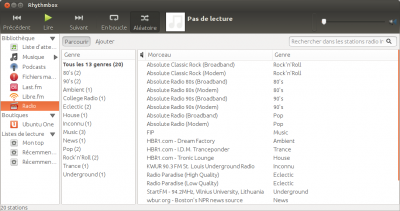
Problèmes connus
Le son qui saute pendant la lecture
Dans Rhythmbox, faites édition ⇒ préférences.
Dans l'onglet lecture, cochez : utiliser le moteur de fondu enchaîné, et réglez le curseur sur la valeur de votre choix. Puis montez la taille de tampon au maximum (1024).
Vous devez ensuite quitter et relancer Rhythmbox pour que les changements soient pris en compte.
Un truc vu sur certains forums : éviter de laisser le volume de Rhythmbox au maximum.
Pas d'égaliseur graphique
Le développement et l'intégration d'un égaliseur graphique n'est malheureusement pas une priorité pour les développeurs de Rhythmbox.
Il existe cependant un nouveau greffon expérimental « Equalizer » qui rajoute un égaliseur 10 bandes. Ce plugin est capable de changer les réglages pendant l'écoute et gère maintenant plusieurs presets comme par exemple classic, pop, soft, techno et bien d'autres ![]()
Pour ajouter l'égaliseur graphique, vous utiliserez au choix :
Ce PPA : https://launchpad.net/~fossfreedom/+archive/rhythmbox-plugins
ou un terminal :
mkdir -p ~/.local/share/rhythmbox/plugins && wget http://www.lirmm.fr/~morandat/pub/upload/Main/rb-equalizer.tar.bz2 -O- | tar xvjf - -C ~/.local/share/rhythmbox/plugins
La barre d'espace ne fonctionne pas pour la recherche
Système → Préférences → Clavier → Agencements → Options de l'agencement… → « utiliser la barre d'espacement pour insérer un espace insécable » et cochez « la barre d'espacement renvoie un espace ordinaire à tous les niveaux »
A partir de Ubuntu 10.04, le raccourci pour lecture/pause est « CTRL + espace ». Par contre, le raccourci “espace” fonctionne aussi. Pour le désactiver, voir instructions ci-dessus.
Sur Ubuntu 12.04, cette solution semble fonctionner dans la plupart des cas :
- Rendez-vous dans Système → Clavier → Paramètres d'agencement
- Cliquez sur + pour rajouter un nouvel agencement, et sélectionnez Français tout court (sans variante).
- Sélectionnez et supprimez l'ancien (celui avec variante) avec le bouton -
La prise en charge du DLNA/UPnP ne fonctionne pas
La prise en charge du partage DLNA/UPnP requiert, outre l'activation du greffon correspondant dans le menu « Édition → Greffons », l'installation du paquet python-coherence.
Rhythmbox failed to create output image
Si vous rencontrez une erreur de ce type,
failed to create output image buffer of 60x50 pixels
Il vous faut alors désactiver le greffon « visualisation » de Rhythmbox :
- Ouvrez un terminal
- Tapez « gconf-editor » puis appuyez sur « Entrée »: une fenêtre va s'ouvrir
- Rendez-vous dans /apps/rhythmbox/plugins/visualizer/
- Décochez « Active » et cochez « hidden »
La barre de progression est désactivée
Dans certains cas, la barre de progression de la musique reste bloquée à gauche et il est alors impossible d'avancer dans le morceau. C'est notamment le cas lors de la lecture de fichiers MP3. Une solution existe (présentée sur la page des bugs) :
- Mettre à jour les plugins gstreamer par exemple depuis un terminal :
sudo apt-get install gstreamer0.10-plugins-ugly
- Supprimer toutes les musiques
- Redémarrer Rhythmbox
- Réimporter les musiques
Après migration vers une version antérieure d'Ubuntu : échec de l'ouverture de la base de données
Message d'erreur (approximatif) : “Impossible d'ouvrir la base de données, elle a été créée avec une version ultérieure.”
Arrive si l'on a recopié la base de données vers une version antérieure d'Ubuntu.
Il faut effacer la base de données située dans le dossier caché ~/.local/share/rhythmbox. Puis se déconnecter (fermer la session) et se reconnecter. Lors de sa prochaine ouverture Rhythmbox reconstruira la base correctement.
Encodage CD inadéquat et impossibilité de paramétrer (Ubuntu 12.04)
Sous Ubuntu 12.04, les réglages par défaut pour l'encodage mp3 ou ogg vorbis sont inadéquats, et il est impossible de créer de nouveaux réglages car le bouton « Paramétrages » est grisé (bogue 945987). La solution est expliquée dans ce sujet de discussion.
Les contrôles du menu son (sound indicator) ne fonctionnent pas (Ubuntu 14.04)
Réactivez le greffon « Interface D-BUS MPRIS » dans le menu Outils > Greffons (lien launchpad).
Voir aussi
- Sujet du forum pour obtenir une liste des radio encore plus complète ;
Contributeur : Id2ndR, TrHiLKiL, Tong, DidRocks, Fabien26, Archaon59, Polochon_street, wowi_, Malizor, TheCaméléon (pour le script pour récupérer toutes les pochettes), Tomylee.
